

Divi WordPress Theme 4.27.0 | Digipo
₹299.00 Original price was: ₹299.00.₹99.00Current price is: ₹99.00.
- Use On Unlimited Own & Client Websites
- 1 Year of Free Update Delete after 1 year from Downloads Page
- Updates Will Come With A 48-72hr Delay. (Sometimes it may take more days.)
- Some Downloads Require Unzipping First!
- You Always Have To Update Plugin or Theme From Digipo Website Itself. Don’t Auto Update. (Downloads)
- We Have E-Mail & Whatsapp Support. (10 AM to 8 PM)
- The developer can discontinue the GPL version or add/remove any theme demo at any time — we are not responsible for such changes.
✅ Divi WordPress Theme – Complete Guide To Setup & Features
If you are looking for the most powerful, user‑friendly, and design‑flexible WordPress theme, then the Divi WordPress Theme by Elegant Themes is a perfect choice.
In this blog, we will cover:
- What is the Divi Theme?
- What you will get in the Divi Builder plugin and theme package.
- Step‑by‑step how to setup Divi Theme on your WordPress website.
- Key features of Divi Theme that make it a favorite for bloggers, agencies, and business websites.
⭐ What Is Divi WordPress Theme?
Divi Theme is a premium multipurpose theme from Elegant Themes.
It comes with the Divi Builder, a drag‑and‑drop visual page builder that allows you to design stunning pages without writing a single line of code.
👉 Whether you are building a blog, portfolio, business site, or online store with WooCommerce, Divi is ready with built‑in layouts and modules.
🎁 What You Get In Divi Theme & Plugin
When you buy the Divi Theme membership from Elegant Themes, you get:
✅ Divi Theme – A powerful, customizable theme.
✅ Divi Builder Plugin – Use the page builder with any theme.
✅ Extra Theme – A magazine-style theme.
✅ Bloom Email Opt‑In Plugin – For email marketing popups and forms.
✅ Monarch Social Sharing Plugin – For social sharing and followers.
✅ 2000+ Pre‑made Layouts – Ready to import and customize.
✅ Lifetime Updates & Support (if you choose lifetime plan).
🛠️ How To Setup Divi WordPress Theme
Follow these steps to quickly install and setup Divi Theme on your website:
✅ Step 1: Download Divi Theme
- Purchase from Elegant Themes.
- Log in to your account and download the
divi.zipfile.
✅ Step 2: Install Divi on WordPress
- Go to your WordPress Dashboard → Appearance → Themes → Add New → Upload Theme.
- Upload
divi.zipand click Install Now. - Activate the theme.
✅ Step 3: Install Divi Builder Plugin (Optional)
- If you want to use Divi Builder on other themes, install the Divi Builder Plugin from the Elegant Themes dashboard and activate it.
✅ Step 4: Import Demo Layouts
- Open any page → Click Use Divi Builder.
- Choose Browse Layouts and import from the 2000+ ready-made designs.
✅ Step 5: Customize With Drag & Drop
- Use sections, rows, and modules (text, images, sliders, forms, etc.) to create your unique design.
- Save and publish.
✨ Top Features of Divi WordPress Theme
✔️ Visual Page Builder – See your changes live.
✔️ Responsive Editing – Customize mobile, tablet, and desktop separately.
✔️ WooCommerce Ready – Build online stores easily.
✔️ Theme Builder – Design headers, footers, and templates visually.
✔️ Global Colors & Fonts – Change branding across the site in one click.
✔️ Custom CSS Options – Perfect for advanced users.
✔️ Speed Optimized – Divi’s latest version is lighter and faster.
🔑 Why Choose Divi Theme?
- Beginner‑friendly: No coding required.
- Agency level designs: Perfect for clients and business sites.
- Value for money: One subscription = Divi + Plugins + Updates.
📌 Final Thoughts
If you want a multipurpose theme with complete design freedom, the Divi WordPress Theme is one of the best investments for your website.
By following the steps above, you can easily setup Divi Theme and start creating beautiful pages with the Divi Builder plugin.
💡 Pro Tip: Always keep your theme and plugins updated for best performance and security.
Focus Keywords Recap:
✅ Divi WordPress Theme
✅ Divi Theme setup
✅ Divi Builder plugin
✅ Elegant Themes Divi
✅ How to install Divi
Only logged in customers who have purchased this product may leave a review.
Related products
Bimber Viral and Buzz WordPress Theme 9.2.5 | Digipo
In stock
Eduma Education WordPress Theme 5.7.2 | Digipo
In stock
GeneratePress Premium Plugin 2.5.4 | GPLTop
In stock
Jannah News Newspaper Magazine AMP BuddyPress 7.5.1 | Digipo
In stock
Newspaper WordPress Theme 12.7.1 | Digipo
In stock
Traveler Booking WordPress Theme 3.2.2 | Digipo
In stock
WoodMart Responsive WooCommerce Theme 8.2.6 | Digipo
In stock
XStore Multi Purpose WooCommerce Theme 9.5.2 | Digipo
In stock
 Softwar
Softwar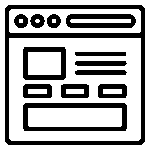 Template
Template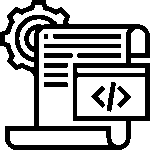 Script
Script



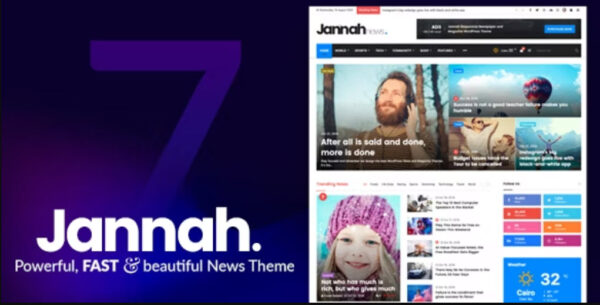




Reviews
Clear filtersThere are no reviews yet.